Pages
About Me
Links
Tags
PERSONAL 520
SPIRITUAL 416
LDS 312
BOOK OF MORMON 237
SCRIPTURES 154
STUDIO-JOURNEY 129
RELIGION 112
LINUX 79
COMPUTERS 65
LIFE 60
GENERAL CONFERENCE 46
GENTOO 39
MISCELLANEOUS 37
MUSIC 37
PROGRAMMING 33
CARS 29
MICROSOFT 23
FAMILY 23
AUDIO 21
I LOVE MY JOURNAL 18
FUN 15
CHILDREN 12
CURRENT EVENTS 10
NATURE'S WAY 10
VIDEO 9
DRM 9
CONEXM 7
BABBLINGS 7
PROVO CITY CENTER TEMPLE 6
FRIENDS 6
HEROD THE FINK 5
GAMES 5
COMPUTER HARDWARE 5
DRUMS 4
HAND OF GOD 3
ADVERSITY 3
KDENLIVE 3
AUDIO HARDWARE 3
GENERAL INSANITY 3
STUDIO 3
THANKS4GIVING 2
CATS 2
MY JOURNAL 1
POETRY 1
FOREVERGREEN 1
EVERYDAY THOUGHTS 1
GOSPEL 1
PARENTING 1
YOUTH CONFERENCE 1
CHURCH NOTES 1
POLITICS 1
RSS Feed
Fri - Aug 21, 2009 : 03:08 pm
okay
m4a audio conversion in Linux
Today, an audio file was sent to me in an email. This audio was compressed and encoded using the aac codec for compression and wrapped in m4a. In order to use it, I had to convert this file to a wav format. Usually, I receive files in mp3, ogg, or flac file types, and use lame, oggdec, or flac to decode them back to wav. With m4a, I didn't quite know how to proceed.
In cases like this, I usually turn to sox, which has been able to handle just about everything I throw at it. This time, it threw an error, telling me "sox formats: no handler for detected file type `audio/mp4'". Although I knew this probably meant something like, "Hey, I know this file type, but I'm not compiled correctly to handle it! Help!", I didn't find an easy answer... So I started looking elsewhere.
I happened upon a wonderful plugin of audacious called "FileWriter" - which comes default in gentoo installations of audacious.
I right-clicked on the main window, went to Preferences ->Audio -> Current output plugin -> FileWriter Plugin
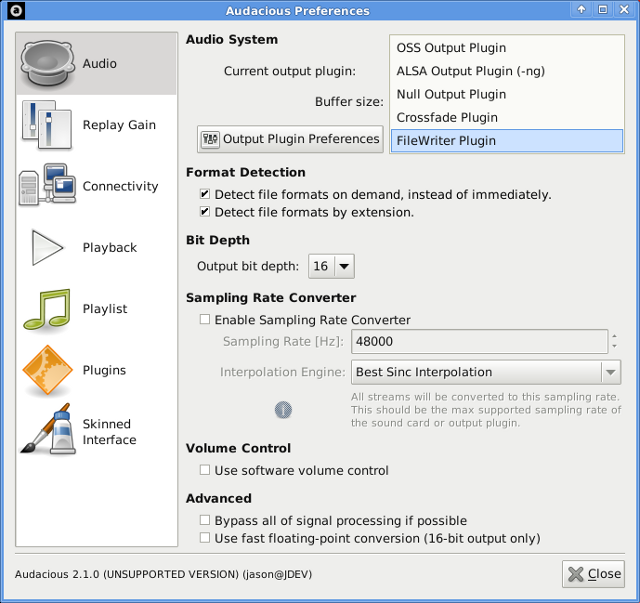
Then loaded the m4a file into audacious, and played it. About 3 seconds later, I had a nice new wav file contrived from the m4a file through audacious.
So, I thought I'd just let ya'll know how to convert from m4a to just about anything you need.
In cases like this, I usually turn to sox, which has been able to handle just about everything I throw at it. This time, it threw an error, telling me "sox formats: no handler for detected file type `audio/mp4'". Although I knew this probably meant something like, "Hey, I know this file type, but I'm not compiled correctly to handle it! Help!", I didn't find an easy answer... So I started looking elsewhere.
I happened upon a wonderful plugin of audacious called "FileWriter" - which comes default in gentoo installations of audacious.
I right-clicked on the main window, went to Preferences ->Audio -> Current output plugin -> FileWriter Plugin
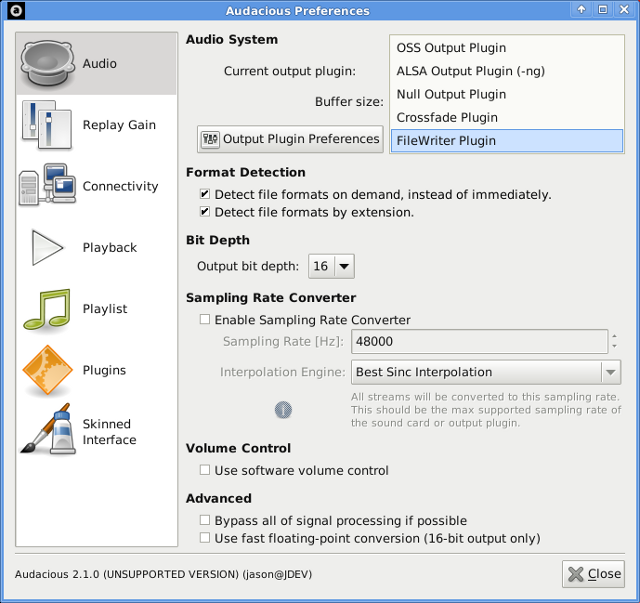
Then loaded the m4a file into audacious, and played it. About 3 seconds later, I had a nice new wav file contrived from the m4a file through audacious.
So, I thought I'd just let ya'll know how to convert from m4a to just about anything you need.
Comment by smerball on Aug. 22, 2009 @ 12:22 am
thanks, nice tip. will try. i've recently had success with faad and its newer version faad2. http://transit.iut2.upmf-grenoble.fr/cgi-bin/man/man2html?faad+1
