Pages
About Me
Links
Tags
PERSONAL 520
SPIRITUAL 416
LDS 312
BOOK OF MORMON 237
SCRIPTURES 154
STUDIO-JOURNEY 129
RELIGION 112
LINUX 79
COMPUTERS 65
LIFE 60
GENERAL CONFERENCE 46
GENTOO 39
MISCELLANEOUS 37
MUSIC 37
PROGRAMMING 33
CARS 29
MICROSOFT 23
FAMILY 23
AUDIO 21
I LOVE MY JOURNAL 18
FUN 15
CHILDREN 12
CURRENT EVENTS 10
NATURE'S WAY 10
VIDEO 9
DRM 9
CONEXM 7
BABBLINGS 7
PROVO CITY CENTER TEMPLE 6
FRIENDS 6
HEROD THE FINK 5
GAMES 5
COMPUTER HARDWARE 5
DRUMS 4
HAND OF GOD 3
ADVERSITY 3
KDENLIVE 3
AUDIO HARDWARE 3
GENERAL INSANITY 3
STUDIO 3
THANKS4GIVING 2
CATS 2
MY JOURNAL 1
POETRY 1
FOREVERGREEN 1
EVERYDAY THOUGHTS 1
GOSPEL 1
PARENTING 1
YOUTH CONFERENCE 1
CHURCH NOTES 1
POLITICS 1
RSS Feed
Mon - Sep 10, 2007 : 05:19 pm
excited
Editable Entries at ILMJ
ILoveMyJournal announces the formal inauguration of editable entries!
Yes, you heard right, folks! You can now edit any entry you have previously entered here at ILMJ. You can do this from two pages.
First, Please make sure you are in your private journal, not in your blog. All blog entries are also displayed within your private journal, so make sure you have done the following two things:
After that, you should be good to go.
On the entry listing page, there are edit links at the end of each entry snippet. Click on those to edit the corresponding entry.
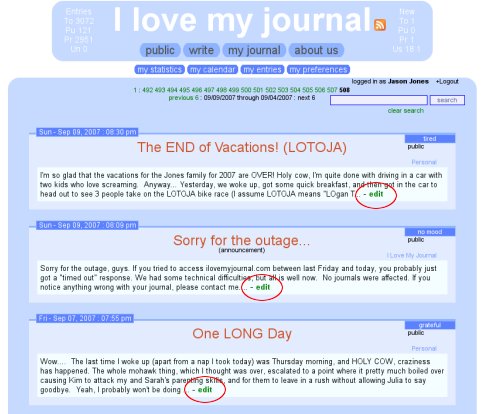
Also, within the entry display page, an "edit" link also appears. You may also click on that if you want to edit the corresponding entry.
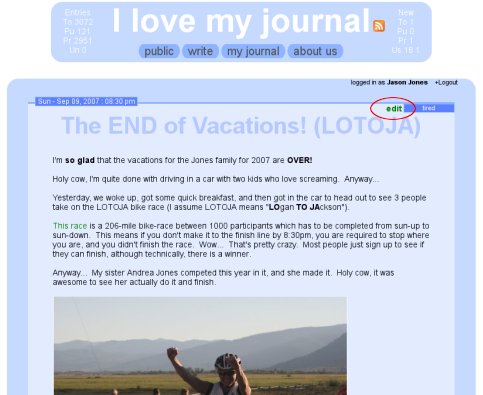
Once you click on the edit buttons, you'll be taken back to the "write" page, only all the fields will already be filled in with your content. Just save it like normal, and you're good to go.
--notice-- Due to the family-friendly nature of ILMJ, if you edit a publicly available blog entry, it will be taken off-line for review. Reviewing usually is completed within a matter of hours after saving your entry.
Yes, you heard right, folks! You can now edit any entry you have previously entered here at ILMJ. You can do this from two pages.
First, Please make sure you are in your private journal, not in your blog. All blog entries are also displayed within your private journal, so make sure you have done the following two things:
- Logged in.
- Clicked on "my journal" on the top navigation bar.
After that, you should be good to go.
On the entry listing page, there are edit links at the end of each entry snippet. Click on those to edit the corresponding entry.
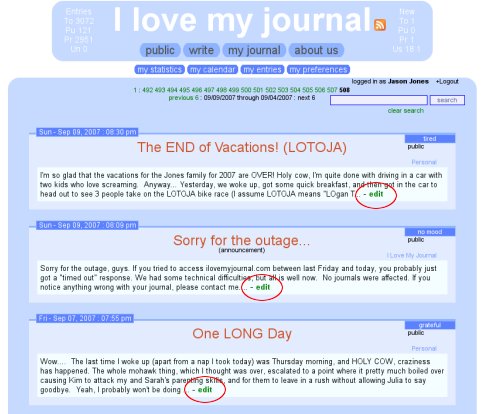
Also, within the entry display page, an "edit" link also appears. You may also click on that if you want to edit the corresponding entry.
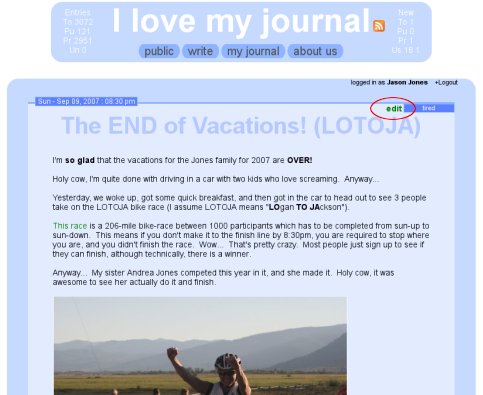
Once you click on the edit buttons, you'll be taken back to the "write" page, only all the fields will already be filled in with your content. Just save it like normal, and you're good to go.
--notice-- Due to the family-friendly nature of ILMJ, if you edit a publicly available blog entry, it will be taken off-line for review. Reviewing usually is completed within a matter of hours after saving your entry.
