Pages
About Me
Links
Tags
PERSONAL 520
SPIRITUAL 416
LDS 312
BOOK OF MORMON 237
SCRIPTURES 154
STUDIO-JOURNEY 129
RELIGION 112
LINUX 79
COMPUTERS 65
LIFE 60
GENERAL CONFERENCE 46
GENTOO 39
MISCELLANEOUS 37
MUSIC 37
PROGRAMMING 33
CARS 29
MICROSOFT 23
FAMILY 23
AUDIO 21
I LOVE MY JOURNAL 18
FUN 15
CHILDREN 12
CURRENT EVENTS 10
NATURE'S WAY 10
VIDEO 9
DRM 9
CONEXM 7
BABBLINGS 7
PROVO CITY CENTER TEMPLE 6
FRIENDS 6
HEROD THE FINK 5
GAMES 5
COMPUTER HARDWARE 5
DRUMS 4
HAND OF GOD 3
ADVERSITY 3
KDENLIVE 3
AUDIO HARDWARE 3
GENERAL INSANITY 3
STUDIO 3
THANKS4GIVING 2
CATS 2
MY JOURNAL 1
POETRY 1
FOREVERGREEN 1
EVERYDAY THOUGHTS 1
GOSPEL 1
PARENTING 1
YOUTH CONFERENCE 1
CHURCH NOTES 1
POLITICS 1
RSS Feed
Mon - Apr 06, 2009 : 08:45 am
okay
Disney DRM, Ripping DVDs
Lately, I've been viewing a few Disney flicks on DVD. I got Bolt and Bedtime Stories. Because I usually rent them on redbox and can only have them for a day, I will rip them, and then when I get around to it, I'll watch em' then delete them. No problems with that, as far as I can see. I rent them to view them once, and that's what I do.
Well, lately, Disney DVDs have been tougher to rip. The table of contents listed by dvd::rip had me confused for a bit. Take a look at the screenshot below:
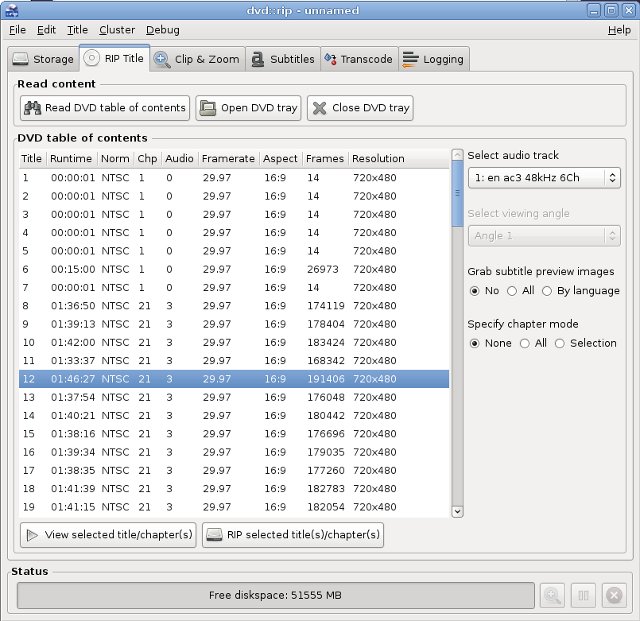
You'll notice that titles 8 through 19 (actually through 42, offscreen) all seem to be full-length movies. So, if I try to play any of them on mplayer, mplayer fails and doesn't play anything. VLC works just fine, if you play it from the menus, but what if I want to rip just the movie, with no menus?
Well, using vlc, you can see what title is actually playing, so while viewing the movie, I right-click and see what title is actually playing, then use vlc (version 8.6i, the new 9.8a doesn't seem to rip anything successfully) to rip the title which actually plays.
Hope that doesn't confuse everyone. I just wanted to blog about how to get it done. So far, VLC version 8.6i is the version I use to rip Disney movies. Everything else either can't rip it, or flat-out can't play it.
On the flip-side, it seems that Sony hasn't been putting any effort at all towards DRM on their normal DVDs. They're probably just putting all their efforts into copy protecting Blu-Rays now, which is just fine by me.
Well, lately, Disney DVDs have been tougher to rip. The table of contents listed by dvd::rip had me confused for a bit. Take a look at the screenshot below:
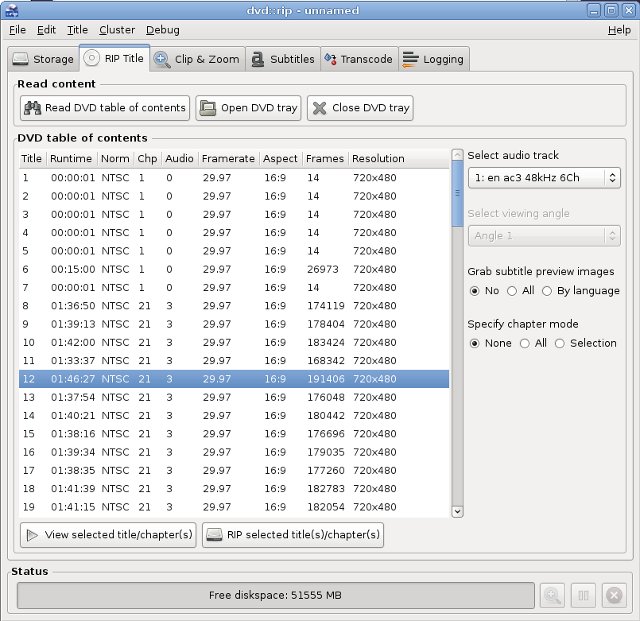
You'll notice that titles 8 through 19 (actually through 42, offscreen) all seem to be full-length movies. So, if I try to play any of them on mplayer, mplayer fails and doesn't play anything. VLC works just fine, if you play it from the menus, but what if I want to rip just the movie, with no menus?
Well, using vlc, you can see what title is actually playing, so while viewing the movie, I right-click and see what title is actually playing, then use vlc (version 8.6i, the new 9.8a doesn't seem to rip anything successfully) to rip the title which actually plays.
Hope that doesn't confuse everyone. I just wanted to blog about how to get it done. So far, VLC version 8.6i is the version I use to rip Disney movies. Everything else either can't rip it, or flat-out can't play it.
On the flip-side, it seems that Sony hasn't been putting any effort at all towards DRM on their normal DVDs. They're probably just putting all their efforts into copy protecting Blu-Rays now, which is just fine by me.
Comment by Steve Dibb on Apr. 06, 2009 @ 11:46 am
That's cool, I didn't know you could see which track is playing in VLC. Mplayer needs that.
Comment by Gary on May. 24, 2009 @ 09:36 am
I'll tell you what I think: Disney can suck it.
Why do they expend resources preventing the unpreventable? My wife rents from Redbox and we don't always have the time to watch all the videos in one night.
So what's a person to do? Rip the videos, of course. It took me three hours to figure out how to rip Bolt. Unbenownst to me, I had ripped Bedtime Stories incorrectly that same night. So I did the next best thing: I downloaded a torrent and got a copy for "free."
So I have instructed my wife: Do not rent Disney videos. We get better service from The Pirate Bay.
So Disney, here's my message to you: Instead of getting $1, you'll get nothing and like it.
Why do they expend resources preventing the unpreventable? My wife rents from Redbox and we don't always have the time to watch all the videos in one night.
So what's a person to do? Rip the videos, of course. It took me three hours to figure out how to rip Bolt. Unbenownst to me, I had ripped Bedtime Stories incorrectly that same night. So I did the next best thing: I downloaded a torrent and got a copy for "free."
So I have instructed my wife: Do not rent Disney videos. We get better service from The Pirate Bay.
So Disney, here's my message to you: Instead of getting $1, you'll get nothing and like it.
Comment by kathol on Oct. 06, 2009 @ 10:53 pm
you may use DVD43 to take off the DRM. i've tried to rip BOLT but the final movie contains repititive scenes as well as chinese typesetting....
Comment by fusiondog on Dec. 04, 2009 @ 06:36 am
mplayer will tell you the proper track it is playing with -v for verbose. grep the output for "DVDNAV, NEW TITLE"
Comment by anonymous on Jan. 11, 2010 @ 11:21 pm
I tried this method and it worked perfectl;y. Thank you.
Comment by anonymous on Jan. 11, 2010 @ 11:22 pm
I ripped this with Daniusoft DVD Ripper with no problem after I identified the working track. The VLC method described here worked very well. The Daniusoft ripper works great too.
Comment by anonymous on Feb. 16, 2010 @ 03:46 pm
Thanks. Knowing the title using VLC helped.
Comment by VioBass on Apr. 13, 2010 @ 10:43 pm
I can't seem to get vlc to correctly rip anything. Every file fails to play. How do YOU do it?
Comment by lucyisssilo on Jun. 24, 2010 @ 12:40 am
Total Screen Recorder could record the video as long as you wish. Not like the other screen recorder, which just let you record one minute or with large watermark on the video.
http://www.totalscreenrecorder.com/
http://www.totalscreenrecorder.com/
Comment by Harry on Feb. 09, 2011 @ 07:02 am
I agree with you, Disney, can suck it!
Today I discovered a "DEAL" from them advertising to get 4 DVD's for $1, so I did my little research and started reading the fine print and Voila! Yes, you do get 4 DVD's for $1, but then you are obligated to purchase 5 DVD's at full price within the next 2 years, and if you don't do it, then they will charge your credit card for the price 3 of the DVD's that you got.
I'm disgusted with this king of tactics by this company, getting kids, parents and grandparents to be lured with this kind of misleading promotions and then ripping them off.
So Disney, you can really suck it!
Today I discovered a "DEAL" from them advertising to get 4 DVD's for $1, so I did my little research and started reading the fine print and Voila! Yes, you do get 4 DVD's for $1, but then you are obligated to purchase 5 DVD's at full price within the next 2 years, and if you don't do it, then they will charge your credit card for the price 3 of the DVD's that you got.
I'm disgusted with this king of tactics by this company, getting kids, parents and grandparents to be lured with this kind of misleading promotions and then ripping them off.
So Disney, you can really suck it!
Comment by David on Apr. 30, 2011 @ 10:01 pm
Harry:
Are you for real? This has been used by every book/wine/coffee/CD-of-the-month club since time immemorial. Four DVDs at essentially free plus five at full price still comes out to roughly 45% off each, assuming the same cost per unit.
Are you for real? This has been used by every book/wine/coffee/CD-of-the-month club since time immemorial. Four DVDs at essentially free plus five at full price still comes out to roughly 45% off each, assuming the same cost per unit.
Comment by Nicolas Connault on Jun. 13, 2011 @ 10:53 pm
That's still more expensive than not buying anything at all :)

