Pages
About Me
Links
Tags
PERSONAL 520
SPIRITUAL 416
LDS 312
BOOK OF MORMON 237
SCRIPTURES 154
STUDIO-JOURNEY 129
RELIGION 112
LINUX 79
COMPUTERS 65
LIFE 60
GENERAL CONFERENCE 46
GENTOO 39
MISCELLANEOUS 37
MUSIC 37
PROGRAMMING 33
CARS 29
MICROSOFT 23
FAMILY 23
AUDIO 21
I LOVE MY JOURNAL 18
FUN 15
CHILDREN 12
CURRENT EVENTS 10
NATURE'S WAY 10
VIDEO 9
DRM 9
CONEXM 7
BABBLINGS 7
PROVO CITY CENTER TEMPLE 6
FRIENDS 6
HEROD THE FINK 5
GAMES 5
COMPUTER HARDWARE 5
DRUMS 4
HAND OF GOD 3
ADVERSITY 3
KDENLIVE 3
AUDIO HARDWARE 3
GENERAL INSANITY 3
STUDIO 3
THANKS4GIVING 2
CATS 2
MY JOURNAL 1
POETRY 1
FOREVERGREEN 1
EVERYDAY THOUGHTS 1
GOSPEL 1
PARENTING 1
YOUTH CONFERENCE 1
CHURCH NOTES 1
POLITICS 1
RSS Feed
Tue - Feb 10, 2009 : 02:59 pm
excited
Customize Your Blog!
Tired of the same old colors? Try customizing the color scheme of your ILMJ blog! Here's how to do it:
First, make sure you go to your blog home page. If you're not sure how to get there, simply click on "Blog", and choose your blog. You will then be at the home page of your blog. From there, you will notice a new "+customize!" button in the top-right portion of your blog.
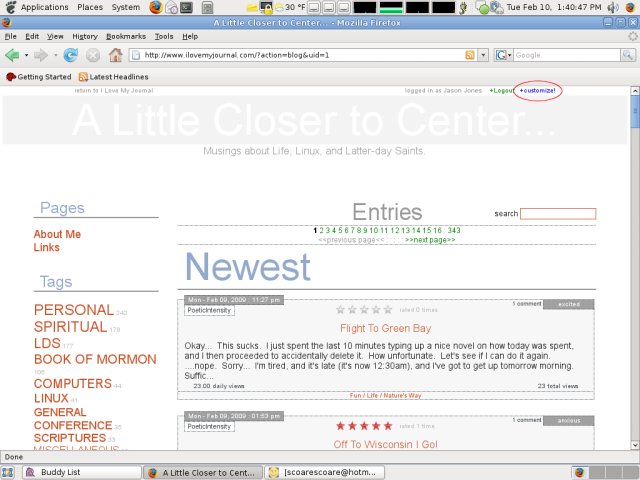
Click the customize button, and a window will pop up titled, "Cusomize Your Blog!". In that window, there are various clickable fields which will change the corresponding color.
For instance, below, if you click on the "FFFFFF" which corresponds to the "Main Background Color", a color palette picker will open, allowing you to select the background color of your blog.
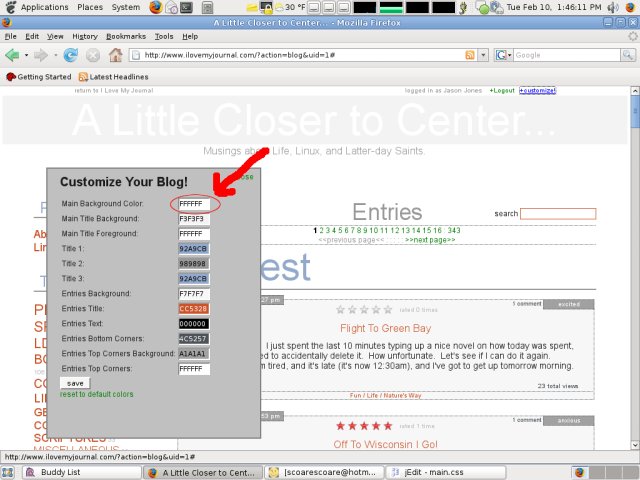
After clicking on the field surrounded by the red circle, you'll see the following palette wheel appear:
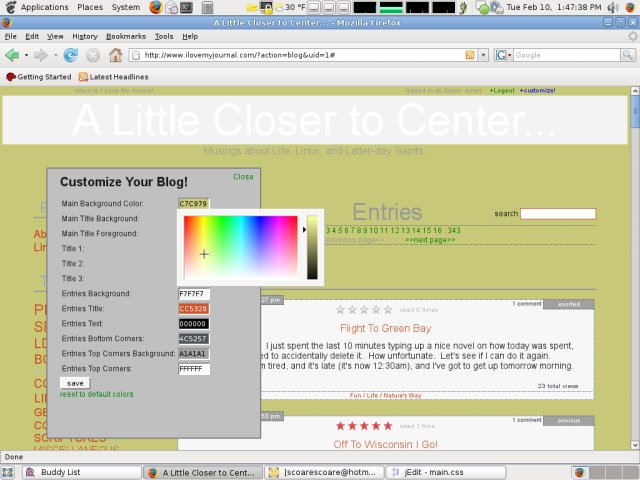
When you click on a color, you'll notice that the color of the portion of the blog you are changing will change in real-time. Click on all of the fields to customize your whole blog.
When you are done, be sure to click the "save" button, and immediately, you'll have a blog with a whole new look!
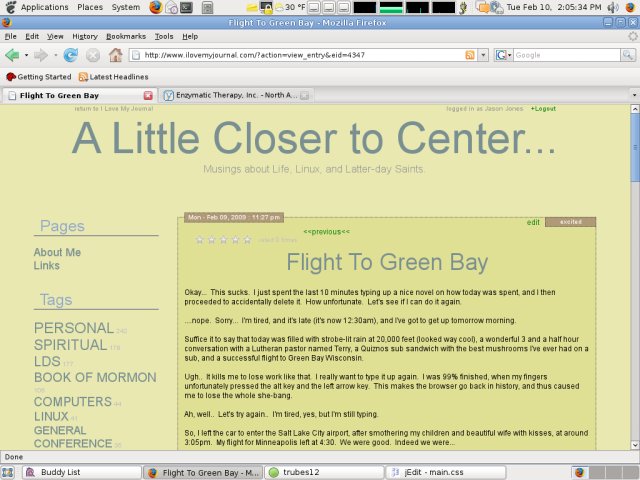
First, make sure you go to your blog home page. If you're not sure how to get there, simply click on "Blog", and choose your blog. You will then be at the home page of your blog. From there, you will notice a new "+customize!" button in the top-right portion of your blog.
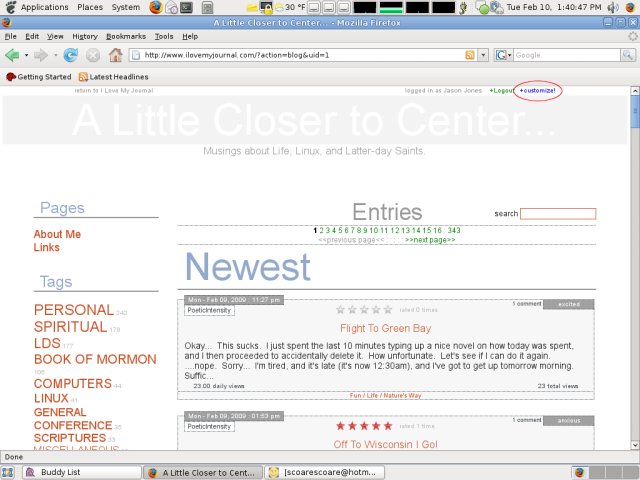
Click the customize button, and a window will pop up titled, "Cusomize Your Blog!". In that window, there are various clickable fields which will change the corresponding color.
For instance, below, if you click on the "FFFFFF" which corresponds to the "Main Background Color", a color palette picker will open, allowing you to select the background color of your blog.
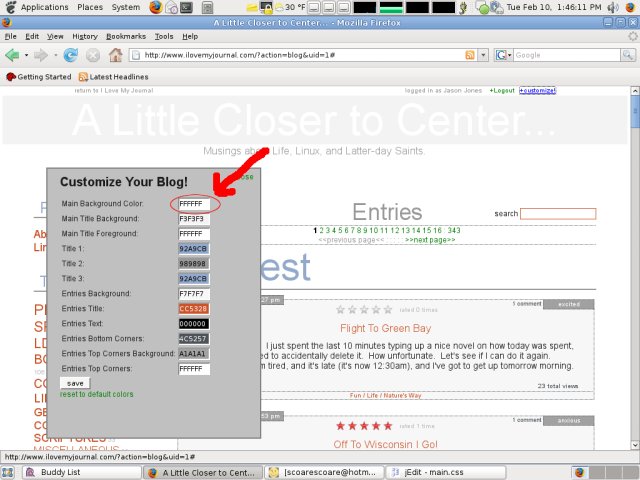
After clicking on the field surrounded by the red circle, you'll see the following palette wheel appear:
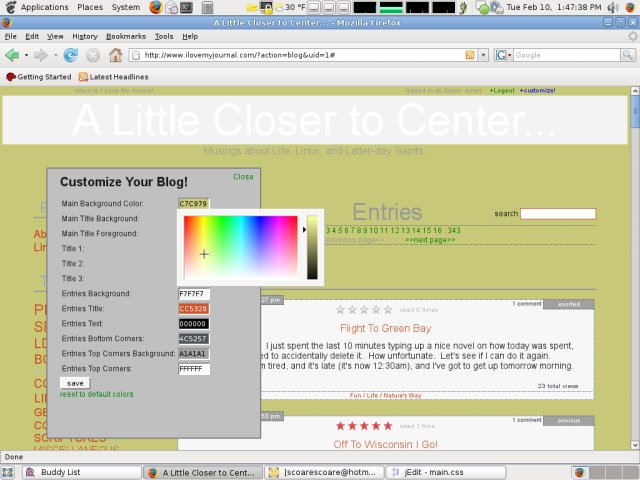
When you click on a color, you'll notice that the color of the portion of the blog you are changing will change in real-time. Click on all of the fields to customize your whole blog.
When you are done, be sure to click the "save" button, and immediately, you'll have a blog with a whole new look!
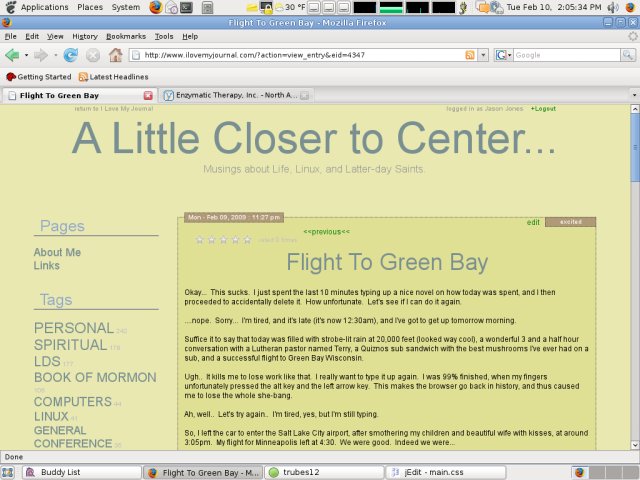
Comment by Sarah on Feb. 11, 2009 @ 03:37 pm
Hey hon, I just read this and it makes complete sence. I haven't tried it yet. I jusst wasn't in the mood last night, but you explained it perfectly. I like the colors you choose in the example too. Well, love you sweet stuff.
Comment by Koyote on Feb. 13, 2009 @ 08:19 pm
Hi,
I just read ur tut and it made perfect sence. I'm trying it now!
Koyote
I just read ur tut and it made perfect sence. I'm trying it now!
Koyote
