Pages
About Me
Links
Tags
PERSONAL 520
SPIRITUAL 416
LDS 312
BOOK OF MORMON 237
SCRIPTURES 154
STUDIO-JOURNEY 129
RELIGION 112
LINUX 79
COMPUTERS 65
LIFE 60
GENERAL CONFERENCE 46
GENTOO 39
MISCELLANEOUS 37
MUSIC 37
PROGRAMMING 33
CARS 29
MICROSOFT 23
FAMILY 23
AUDIO 21
I LOVE MY JOURNAL 18
FUN 15
CHILDREN 12
CURRENT EVENTS 10
NATURE'S WAY 10
VIDEO 9
DRM 9
CONEXM 7
BABBLINGS 7
PROVO CITY CENTER TEMPLE 6
FRIENDS 6
HEROD THE FINK 5
GAMES 5
COMPUTER HARDWARE 5
DRUMS 4
HAND OF GOD 3
ADVERSITY 3
KDENLIVE 3
AUDIO HARDWARE 3
GENERAL INSANITY 3
STUDIO 3
THANKS4GIVING 2
CATS 2
MY JOURNAL 1
POETRY 1
FOREVERGREEN 1
EVERYDAY THOUGHTS 1
GOSPEL 1
PARENTING 1
YOUTH CONFERENCE 1
CHURCH NOTES 1
POLITICS 1
RSS Feed
Tue - Sep 09, 2008 : 02:14 pm
happy
Evolution / Exchange Howto
I just spent the last 5 hours trying to get Evolution to connect to our corporate Exchange server. I finally figured it out, and I can now interoperate 100% with calendars, contacts, meetings, and email from our Exchange server.
Due to the wide array of configuration options in Exchange, doing a step-by-step how-to would be, for the most part, fruitless. So here are some pointers.
MAKE SURE YOUR EXCHANGE ACCOUNT HAS WEB ACCESS ENABLED! IF IT ISN'T ENABLED, YOU WON'T BE ABLE TO AUTHENTICATE AT ALL - PERIOD.
After I figured this out, it took less than 10 minutes to get evolution connected to exchange.
At the office they're using Exchange 2000, so this article will reference things pertaining to that version.
I'm using Evolution 2.22.3.1
You will need to have the ebuild evolution-exchange emerged. It won't work without it.
After that, there are only a few things you need to get connected. Here's a screenshot of the login details I used.
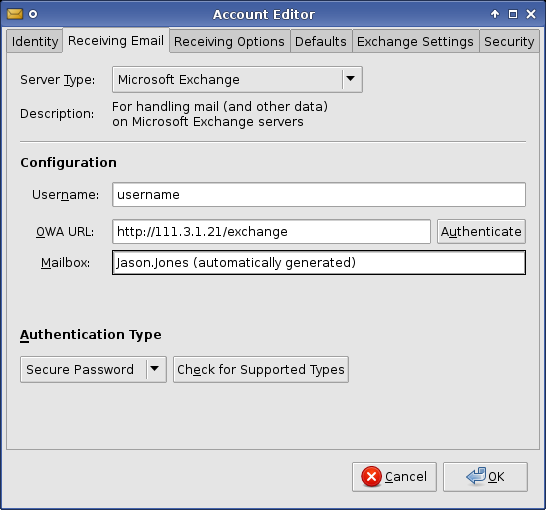
In the username space, I tried every conceivable concoction of domain / username combinations. Believe me, you only need your username there. Not DOMAIN/username, not username@domain.fqdn, just your username.
The OWA URL should be provided to you by your system administrator.
When you put in a valid OWA URL, the Authenticate button will become activated. Click it, and it should auto-generate the Mailbox for you. It did for me.
Make sure the authentication type is right. The "authenticate" button seems to authenticate successfully whether the type is plain, or encrypted. But, if it's the wrong type, and you go to get your email, it will complain that your password might be wrong. Just use both types and you should get it right.
After that, you should be able to have access to just about everything Exchange provides.
Disclaimer: This article is only a couple of tips, and is by no means a comprehensive tutorial. There's a good chance none of this will work for you.
Good luck!
UPDATE - The day after I got this working, I updated my world and magically, without having updated anything related to evolution, my connection wouldn't authenticate again. After trying for 2 days to get it to work, I changed the IP address in the OWA URL to the domain name of the server. So, instead of http://111.3.1.21/exchange, it was http://uth-mail011/exchange. Then it started working again. Hopefully it'll keep working this time.
Due to the wide array of configuration options in Exchange, doing a step-by-step how-to would be, for the most part, fruitless. So here are some pointers.
MAKE SURE YOUR EXCHANGE ACCOUNT HAS WEB ACCESS ENABLED! IF IT ISN'T ENABLED, YOU WON'T BE ABLE TO AUTHENTICATE AT ALL - PERIOD.
After I figured this out, it took less than 10 minutes to get evolution connected to exchange.
At the office they're using Exchange 2000, so this article will reference things pertaining to that version.
I'm using Evolution 2.22.3.1
You will need to have the ebuild evolution-exchange emerged. It won't work without it.
After that, there are only a few things you need to get connected. Here's a screenshot of the login details I used.
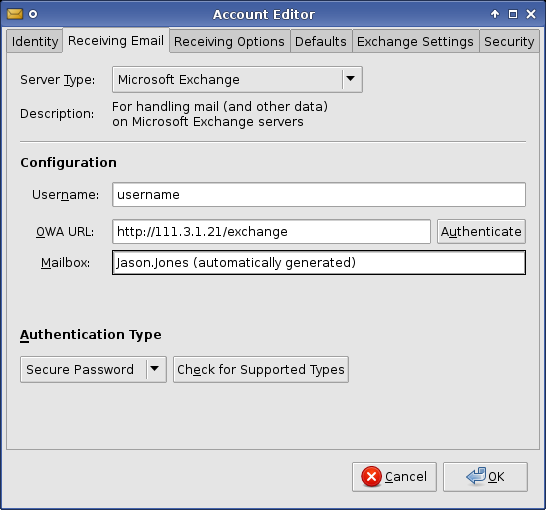
In the username space, I tried every conceivable concoction of domain / username combinations. Believe me, you only need your username there. Not DOMAIN/username, not username@domain.fqdn, just your username.
The OWA URL should be provided to you by your system administrator.
When you put in a valid OWA URL, the Authenticate button will become activated. Click it, and it should auto-generate the Mailbox for you. It did for me.
Make sure the authentication type is right. The "authenticate" button seems to authenticate successfully whether the type is plain, or encrypted. But, if it's the wrong type, and you go to get your email, it will complain that your password might be wrong. Just use both types and you should get it right.
After that, you should be able to have access to just about everything Exchange provides.
Disclaimer: This article is only a couple of tips, and is by no means a comprehensive tutorial. There's a good chance none of this will work for you.
Good luck!
UPDATE - The day after I got this working, I updated my world and magically, without having updated anything related to evolution, my connection wouldn't authenticate again. After trying for 2 days to get it to work, I changed the IP address in the OWA URL to the domain name of the server. So, instead of http://111.3.1.21/exchange, it was http://uth-mail011/exchange. Then it started working again. Hopefully it'll keep working this time.
Comment by Owen on Sep. 18, 2008 @ 09:31 am
I'm following in your footsteps but having issues.
My full username that MUST be specified when configuring Outlook for the first time is: services\jbloggs@3letterext
The 3letterext is because there are multiple companies on the exchange services. No idea why I must include services\ but without it Outlook 2003 just will not connect.
I know I can log into OWA using jbloggs@3letterext and I know the url being https://outlook.hostingcompany.co.uk/Exchange ... However I just cannot log in. There are errors or things just get refused.
I'm using
Any ideas?
My full username that MUST be specified when configuring Outlook for the first time is: services\jbloggs@3letterext
The 3letterext is because there are multiple companies on the exchange services. No idea why I must include services\ but without it Outlook 2003 just will not connect.
I know I can log into OWA using jbloggs@3letterext and I know the url being https://outlook.hostingcompany.co.uk/Exchange ... However I just cannot log in. There are errors or things just get refused.
I'm using
- jbloggs
- jbloggs@3letterext
- services\jbloggs@3letterext
Any ideas?
Comment by HorusHe on Sep. 22, 2008 @ 02:21 am
I am in Ubuntu linux and the authenticate button is not available when i setting M$ exchange server. What is worse, ebuild is not supported by ubuntu as far as i know. So, can you help me out?
Comment by PoeticIntensity on Sep. 22, 2008 @ 09:24 am
@ HorusHe
I've never used Ubuntu, but I can say that I had a similar problem in gentoo until I upgraded to the latest version of Evolution (including data server and exchange plugin). Other than that, I wish you luck.
I've never used Ubuntu, but I can say that I had a similar problem in gentoo until I upgraded to the latest version of Evolution (including data server and exchange plugin). Other than that, I wish you luck.
Comment by HorusHe on Sep. 24, 2008 @ 02:46 am
Thanks, PoeticIntensity.
I fixed the problem by updating the package.
I fixed the problem by updating the package.
Comment by Bucky on Nov. 05, 2008 @ 09:28 am
It's important to kill all the evolution processes and fire up evolution from scratch EVERY TIME you change authentication information for an account.
That is, you must do a 'ps | grep evolution' and kill everything you find. Simply quitting evolution and re-launching it is insufficient (though you could also log out and log in again, which will also kill the evolution jobs).
Although it will STORE user name and password changes, evolution-exchange won't actually use them unless you do this. This is an attribute of evolution in general. If you accidentally misconfigure any account, you have to kill evolution completely before your correction will take.
That is, you must do a 'ps | grep evolution' and kill everything you find. Simply quitting evolution and re-launching it is insufficient (though you could also log out and log in again, which will also kill the evolution jobs).
Although it will STORE user name and password changes, evolution-exchange won't actually use them unless you do this. This is an attribute of evolution in general. If you accidentally misconfigure any account, you have to kill evolution completely before your correction will take.
Comment by anas on Sep. 13, 2010 @ 06:46 am
hello
i have evolution 2.28.3 i am trying to connect exhange server.
the error ihave is "make sure the URL is correct and try again" i tryed with the ip address too but the same error.
i dont know why this error my URL is https://wmail.link.net
so it correct and the web acces is enabled so please help
i have evolution 2.28.3 i am trying to connect exhange server.
the error ihave is "make sure the URL is correct and try again" i tryed with the ip address too but the same error.
i dont know why this error my URL is https://wmail.link.net
so it correct and the web acces is enabled so please help
Comment by Realtime Popular on Aug. 23, 2011 @ 05:15 am
thanks for this usefull tool review. very helpful for us.
Comment by Bren on Apr. 17, 2012 @ 12:14 pm
I was not able to get this to work (or other solutions), but after following this tutorial I was able to connect!
http://www.petenetlive.com/KB/Article/0000378.htm
http://www.petenetlive.com/KB/Article/0000378.htm
