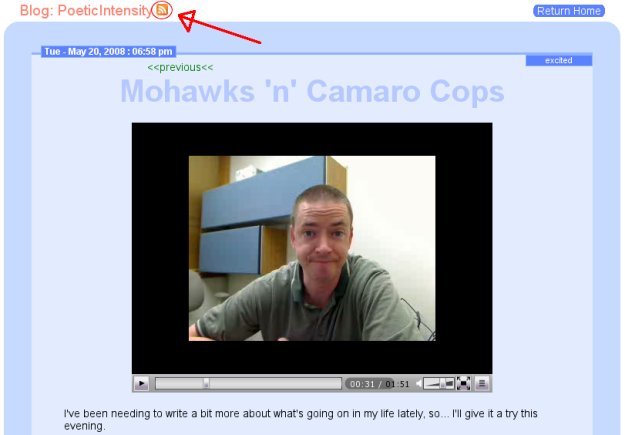Pages
About Me
Links
Tags
PERSONAL 520
SPIRITUAL 416
LDS 312
BOOK OF MORMON 237
SCRIPTURES 154
STUDIO-JOURNEY 129
RELIGION 112
LINUX 79
COMPUTERS 65
LIFE 60
GENERAL CONFERENCE 46
GENTOO 39
MISCELLANEOUS 37
MUSIC 37
PROGRAMMING 33
CARS 29
MICROSOFT 23
FAMILY 23
AUDIO 21
I LOVE MY JOURNAL 18
FUN 15
CHILDREN 12
CURRENT EVENTS 10
NATURE'S WAY 10
VIDEO 9
DRM 9
CONEXM 7
BABBLINGS 7
PROVO CITY CENTER TEMPLE 6
FRIENDS 6
HEROD THE FINK 5
GAMES 5
COMPUTER HARDWARE 5
DRUMS 4
HAND OF GOD 3
ADVERSITY 3
KDENLIVE 3
AUDIO HARDWARE 3
GENERAL INSANITY 3
STUDIO 3
THANKS4GIVING 2
CATS 2
MY JOURNAL 1
POETRY 1
FOREVERGREEN 1
EVERYDAY THOUGHTS 1
GOSPEL 1
PARENTING 1
YOUTH CONFERENCE 1
CHURCH NOTES 1
POLITICS 1
RSS Feed
Wed - May 21, 2008 : 01:12 pm
happy
User-Based RSS Feeds!
Quite a few people have been wondering how they can get RSS feeds which are specific to the individual users of ILoveMyJournal.com. Until now, they couldn't.
ILoveMyJournal.com now has feeds which will contain public posts from only the user you're interested in!
To get it, you simply click on the RSS feed logo found within the user's blog.
First, click on the public sub-nav on the title bar, then click on the user's blog you wish to view, then click on the RSS feed logo, and you'll be there!
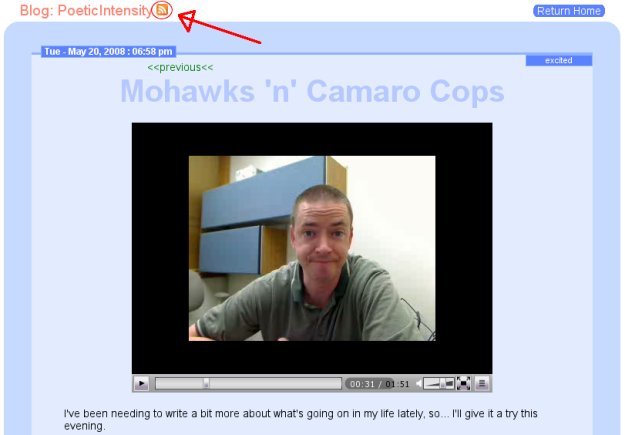
ILoveMyJournal.com now has feeds which will contain public posts from only the user you're interested in!
To get it, you simply click on the RSS feed logo found within the user's blog.
First, click on the public sub-nav on the title bar, then click on the user's blog you wish to view, then click on the RSS feed logo, and you'll be there!