Pages
About Me
Links
Tags
PERSONAL 520
SPIRITUAL 416
LDS 312
BOOK OF MORMON 237
SCRIPTURES 154
STUDIO-JOURNEY 129
RELIGION 112
LINUX 79
COMPUTERS 65
LIFE 60
GENERAL CONFERENCE 46
GENTOO 39
MISCELLANEOUS 37
MUSIC 37
PROGRAMMING 33
CARS 29
MICROSOFT 23
FAMILY 23
AUDIO 21
I LOVE MY JOURNAL 18
FUN 15
CHILDREN 12
CURRENT EVENTS 10
NATURE'S WAY 10
VIDEO 9
DRM 9
CONEXM 7
BABBLINGS 7
PROVO CITY CENTER TEMPLE 6
FRIENDS 6
HEROD THE FINK 5
GAMES 5
COMPUTER HARDWARE 5
DRUMS 4
HAND OF GOD 3
ADVERSITY 3
KDENLIVE 3
AUDIO HARDWARE 3
GENERAL INSANITY 3
STUDIO 3
THANKS4GIVING 2
CATS 2
MY JOURNAL 1
POETRY 1
FOREVERGREEN 1
EVERYDAY THOUGHTS 1
GOSPEL 1
PARENTING 1
YOUTH CONFERENCE 1
CHURCH NOTES 1
POLITICS 1
RSS Feed
Thu - Jul 31, 2008 : 11:52 am
frustrated
From Nvidia to ATI
Well... I just spent about 2 hours writing a how-to on going from an Nvidia-based graphics system in gentoo Linux to an ATI one, but I accidentally erased the whole thing, so I'm going to try my best to be patient and do it again.
When I originally got the box for my new ATI Radeon HD4850 video card this morning, I was impressed even in the way they packaged the thing. Even the cardboard they used seemed to be a bit higher quality than normal...

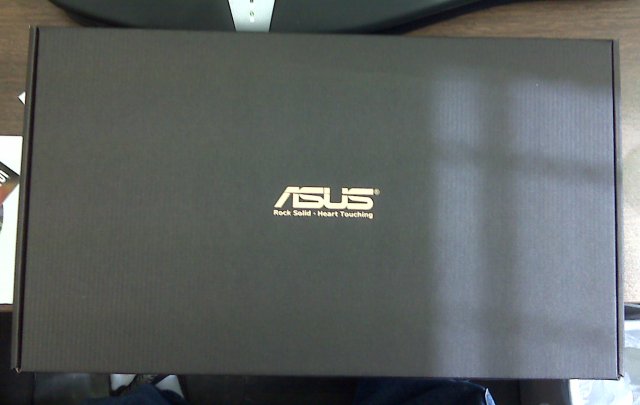

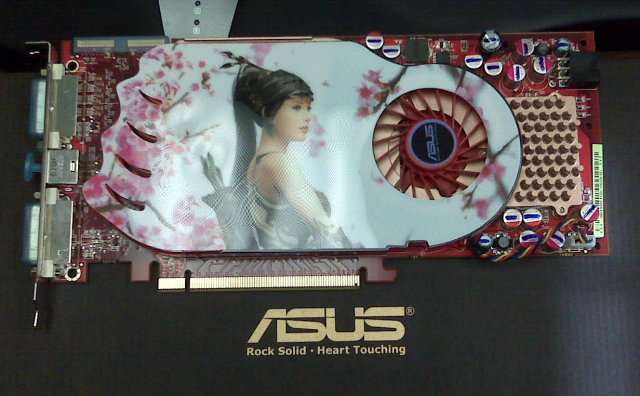
The first thing I did after plugging in the card was, I uninstalled the nvidia-settings and nvidia-drivers packages through portage (emerge -C).
I then tried to do a little research on which of the two currently existing ATI drivers I should use. As far as I could tell, the only ones which support the 3D acceleration features of the card at this moment is the proprietary fglrx one. The other one is built by the OSS community, but the 3D isn't quite there yet.
So, I went ahead and tried to emerge ati-drivers. It puked all over the place.
2 Problems in installing the ati-drivers package for the proprietary fglrx drivers:
I then tried to configure the X server by running /usr/bin/X -configure, but upon starting X, all I got was a blank screen. Not acceptable.
I had to reboot in order to get my screen back (even trying alt-F1-F6 didn't bring it back)
Come to find out that setting the DefaultDepth 24 in your xorg.conf is pretty important as it was trying to use the default setting of 8, and the fglrx driver just wouldn't allow it.
3D PERFORMANCE SETTINGS
This is all experimental, as I really have no experience at all with ATI video cards, but I can say that after about 4 hours of tweaking, I got it to run Enemy Territory : Quake Wars (my poison of choice) to run at a consistent 61 FPS.
*IMPORTANT* - With Nvidia, using DRI was not important at all - in fact, I seem to remember that using it hampered its performance. This is NOT the case with ATI. As soon as I enabled the DRI use flag, and recompiled xorg-server, as well as enabling it in the xorg.conf file (remember to set the DRI flag to 0666), everything seemed to run just spanky.
So, there ya have it! I now have a new ATI Radeon HD 4850 video card running my gaming machine, and so far, I can't tell any difference from my old Nvidia 8800GT.
I guess only time will tell.
When I originally got the box for my new ATI Radeon HD4850 video card this morning, I was impressed even in the way they packaged the thing. Even the cardboard they used seemed to be a bit higher quality than normal...

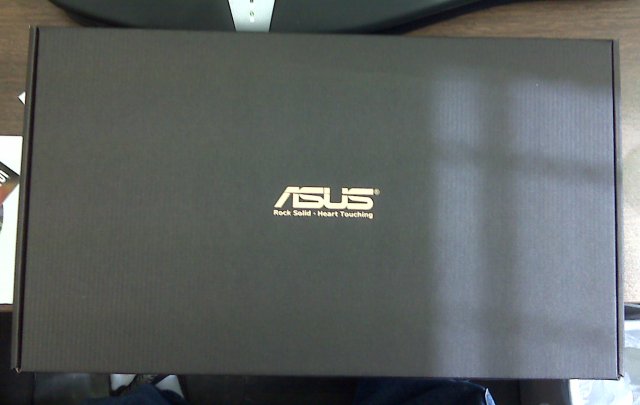

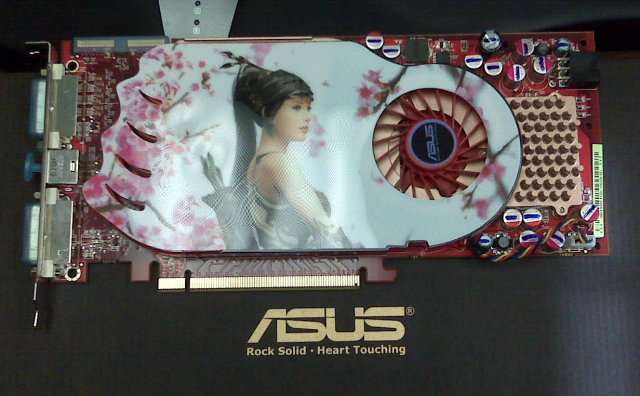
The first thing I did after plugging in the card was, I uninstalled the nvidia-settings and nvidia-drivers packages through portage (emerge -C).
I then tried to do a little research on which of the two currently existing ATI drivers I should use. As far as I could tell, the only ones which support the 3D acceleration features of the card at this moment is the proprietary fglrx one. The other one is built by the OSS community, but the 3D isn't quite there yet.
So, I went ahead and tried to emerge ati-drivers. It puked all over the place.
2 Problems in installing the ati-drivers package for the proprietary fglrx drivers:
- Make sure you have the old PCI API (find_pci_*) kernel option turned on in your kernel.
- For some reason, all the old libGL.so and libglx.so links were still linked to my non-existent nvidia files. even though I ran emerge -C nvidia-settings nvidia-drivers. This caused a pretty big headache, but soon found that if I deleted the old links (*links*, NOT files), the new ati driver compiled just fine. Symptoms of this problem are things such as mesa-progs / mesa / glxinfo / fgl_glxgears not finishing compiling.
- Oh yeah.. One last thing... Make sure you set the system GL renderer to the xorg one by using the eselect opengl set xorg command.
I then tried to configure the X server by running /usr/bin/X -configure, but upon starting X, all I got was a blank screen. Not acceptable.
I had to reboot in order to get my screen back (even trying alt-F1-F6 didn't bring it back)
Come to find out that setting the DefaultDepth 24 in your xorg.conf is pretty important as it was trying to use the default setting of 8, and the fglrx driver just wouldn't allow it.
3D PERFORMANCE SETTINGS
This is all experimental, as I really have no experience at all with ATI video cards, but I can say that after about 4 hours of tweaking, I got it to run Enemy Territory : Quake Wars (my poison of choice) to run at a consistent 61 FPS.
*IMPORTANT* - With Nvidia, using DRI was not important at all - in fact, I seem to remember that using it hampered its performance. This is NOT the case with ATI. As soon as I enabled the DRI use flag, and recompiled xorg-server, as well as enabling it in the xorg.conf file (remember to set the DRI flag to 0666), everything seemed to run just spanky.
So, there ya have it! I now have a new ATI Radeon HD 4850 video card running my gaming machine, and so far, I can't tell any difference from my old Nvidia 8800GT.
I guess only time will tell.
Comment by PoeticIntensity on Aug. 01, 2008 @ 12:50 am
I just found a useful guide which seems to be kept up-to-date by the ATI guys themselves. Might want to take a look at it if you're new or having troubles with ATI cards.
http://wiki.cchtml.com/index.php/Gentoo_Installation_Guide
Have fun!
http://wiki.cchtml.com/index.php/Gentoo_Installation_Guide
Have fun!
