Pages
About Me
Links
Tags
PERSONAL 520
SPIRITUAL 416
LDS 312
BOOK OF MORMON 237
SCRIPTURES 154
STUDIO-JOURNEY 129
RELIGION 112
LINUX 79
COMPUTERS 65
LIFE 60
GENERAL CONFERENCE 46
GENTOO 39
MISCELLANEOUS 37
MUSIC 37
PROGRAMMING 33
CARS 29
MICROSOFT 23
FAMILY 23
AUDIO 21
I LOVE MY JOURNAL 18
FUN 15
CHILDREN 12
CURRENT EVENTS 10
NATURE'S WAY 10
VIDEO 9
DRM 9
CONEXM 7
BABBLINGS 7
PROVO CITY CENTER TEMPLE 6
FRIENDS 6
HEROD THE FINK 5
GAMES 5
COMPUTER HARDWARE 5
DRUMS 4
HAND OF GOD 3
ADVERSITY 3
KDENLIVE 3
AUDIO HARDWARE 3
GENERAL INSANITY 3
STUDIO 3
THANKS4GIVING 2
CATS 2
MY JOURNAL 1
POETRY 1
FOREVERGREEN 1
EVERYDAY THOUGHTS 1
GOSPEL 1
PARENTING 1
YOUTH CONFERENCE 1
CHURCH NOTES 1
POLITICS 1
RSS Feed
Wed - Dec 05, 2007 : 01:16 pm
content
Logitech Orbit AF and Gentoo
This morning, I ended up with a new toy in my hands and as luck would have it, I also had a couple of hours to mess with it.
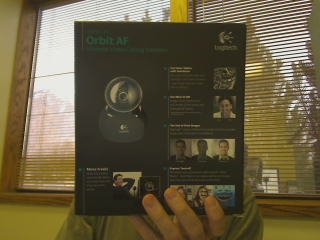 The device is a Logitech QuickCam Orbit AF webcam.
The device is a Logitech QuickCam Orbit AF webcam.
I've always had a little interest in videography (nothing compared to my interest in audio, however), and from time-to-time I've tried to get various webcams to work in Linux.
We've used our QuickCam 4000 at home to videoconference with my wife's brother in Windows, but I've always had problems with webcams in general under Linux.
So, I decided that today was the day for this new Orbit AF.

I unwrapped it and plugged it in to my work-issue laptop, and did a quick lsusb. I got a successful
"Bus 001 Device 005: ID 046d:0994 Logitech, Inc."
So, I knew the USB was good to go.
I then proceeded to google the crud out of this device. With some luck, I managed to find a "linux-uvc" website which told me my webcam was fully supported under this driver.
I then did a quick emerge -s uvc and up popped the "linux-uvc" package which seemed to fit the bill perfectly.
At this time, the package is ~x86 masked, so I quickly added it to my /etc/portage/package.keywords file and successfully emerged the new driver.
With the webcam plugged in, I ran a quick modprobe uvcvideo and it inserted with no problems.
Verified by lshw, the module was definitely attached to the usb device.
So, now on to find a program which could actually use the device.
I tried emerging camorama, but it couldn't even init the device.
I verified the existence of a v4l device, and indeed, the /dev directory had /dev/video0 as well as /dev/v4l/video0 nodes.
So, theoretically, I was good to go!
After a bit of frustration, I eventually found a program specifically designed to test uvcvideo devices called luvcview.
So, I found it, installed it, and ran it.
It didn't do much, but it did give me a "device has no ioctrl" as an error.
I suspected a kernel problem.
So, I went into the kernel, fiddled a bit with the multimedia devices under the device drivers section and recompiled the kernel. The last thing on the output was this:
uvcvideo.ko needs unknown symbol v4l_compat_translate_ioctl
From previous experience, I knew this was a kernel issue, so I went back in to the multimedia devices section, and found I didn't have the "Enable Video For Linux API 1 compatible Layer" enabled.
So, I enabled it, set the Video For Linux as a module, and recompiled the kernel.
After a reboot, I tried the luvcview again, and it started right up giving me a view of myself.
As for other applications, I haven't had any success. xawtv tries unsuccessfully to start it, and camorama can't even connect to the node.
I'll continue and update my progress throughout the day.
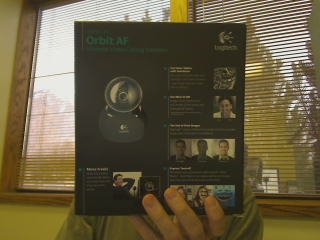 The device is a Logitech QuickCam Orbit AF webcam.
The device is a Logitech QuickCam Orbit AF webcam.I've always had a little interest in videography (nothing compared to my interest in audio, however), and from time-to-time I've tried to get various webcams to work in Linux.
We've used our QuickCam 4000 at home to videoconference with my wife's brother in Windows, but I've always had problems with webcams in general under Linux.
So, I decided that today was the day for this new Orbit AF.

I unwrapped it and plugged it in to my work-issue laptop, and did a quick lsusb. I got a successful
"Bus 001 Device 005: ID 046d:0994 Logitech, Inc."
So, I knew the USB was good to go.
I then proceeded to google the crud out of this device. With some luck, I managed to find a "linux-uvc" website which told me my webcam was fully supported under this driver.
I then did a quick emerge -s uvc and up popped the "linux-uvc" package which seemed to fit the bill perfectly.
At this time, the package is ~x86 masked, so I quickly added it to my /etc/portage/package.keywords file and successfully emerged the new driver.
With the webcam plugged in, I ran a quick modprobe uvcvideo and it inserted with no problems.
Verified by lshw, the module was definitely attached to the usb device.
So, now on to find a program which could actually use the device.
I tried emerging camorama, but it couldn't even init the device.
I verified the existence of a v4l device, and indeed, the /dev directory had /dev/video0 as well as /dev/v4l/video0 nodes.
So, theoretically, I was good to go!
After a bit of frustration, I eventually found a program specifically designed to test uvcvideo devices called luvcview.
So, I found it, installed it, and ran it.
It didn't do much, but it did give me a "device has no ioctrl" as an error.
I suspected a kernel problem.
So, I went into the kernel, fiddled a bit with the multimedia devices under the device drivers section and recompiled the kernel. The last thing on the output was this:
uvcvideo.ko needs unknown symbol v4l_compat_translate_ioctl
From previous experience, I knew this was a kernel issue, so I went back in to the multimedia devices section, and found I didn't have the "Enable Video For Linux API 1 compatible Layer" enabled.
So, I enabled it, set the Video For Linux as a module, and recompiled the kernel.
After a reboot, I tried the luvcview again, and it started right up giving me a view of myself.
As for other applications, I haven't had any success. xawtv tries unsuccessfully to start it, and camorama can't even connect to the node.
I'll continue and update my progress throughout the day.
Comment by tante on Dec. 05, 2007 @ 05:56 pm
Ekiga should be able to use it (it uses my logitech quickcam that uses the linux-uvc driver, too). uvcvideo does only support the v4l2 api so you'll not have a lot of success with v4l software
Comment by tony on Apr. 05, 2008 @ 03:40 am
you may try to use Motion. This software has been supported both V4L and V4L2.
Comment by PREV RAVANTH on Apr. 20, 2010 @ 08:37 am
Hi,
We have purchased Logitech Orbit Sphere AF in India.
Part No: 860-000110.
Vendor Id: 0x046d
Product id : 0x0994
We are development project in Linux using this web cam. The specifications are
Linux Kernal (Fedora ): 2.6.15-1.1833_FC4
We want to install the webcam in above linux version.
Please give me link to download the device driver for linux supporting os.
If there is any step by step procedure to install this webcam
We have purchased Logitech Orbit Sphere AF in India.
Part No: 860-000110.
Vendor Id: 0x046d
Product id : 0x0994
We are development project in Linux using this web cam. The specifications are
Linux Kernal (Fedora ): 2.6.15-1.1833_FC4
We want to install the webcam in above linux version.
Please give me link to download the device driver for linux supporting os.
If there is any step by step procedure to install this webcam
